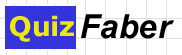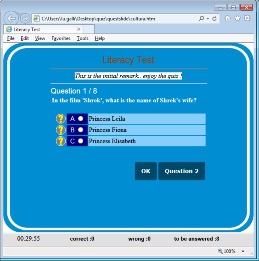 QuizFaber will allow you to create easily and rapidly multimedia quizzes in HTML with a JavaScript / jQuery engine, embedded in the HTML page.
QuizFaber will allow you to create easily and rapidly multimedia quizzes in HTML with a JavaScript / jQuery engine, embedded in the HTML page.
All this is done automatically by the programme, which means that the user doesn't have to know anything about html tags or Javascript. This application, which runs under Windows and Linux (with Mono), is a quiz editor.
The HTML pages can be personalized in many ways: one can choose a new background color for the text of the answers, set a background image and sound that will be played with each question answered by the candidate.
Based on Bootstrap framework, all the pages are "responsive", it means that can be viewed also with small devices like smartphone and tablets.
The user can set a maximum time for answering all the questions, and at the end of the quiz, the student will be given a final mark, computed using the 'weights', associated with each question.
QuizFaber create and manage many different types of questions:
|
QuizFaber allows his users to create an unlimited number of new (custom) types of questions, for example:
|
|
Another key point of QuizFaber is the wide support of multimedia objects such as images, sounds or videos that can be joined to every question or answer, in a unlimited way. |
Moreover, QuizFaber allows to store permanently the quizzes result. The main advantages are:
- Make a quiz not only a simple self valuation tools but a versatile program in order to store result of a quiz exam.
- Manage the student login, so only the registered user can take the quiz.
- Build statistics of quiz results, for year, for student, for quiz.
|
There are different ways for store the quizzes result. They are:
|