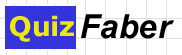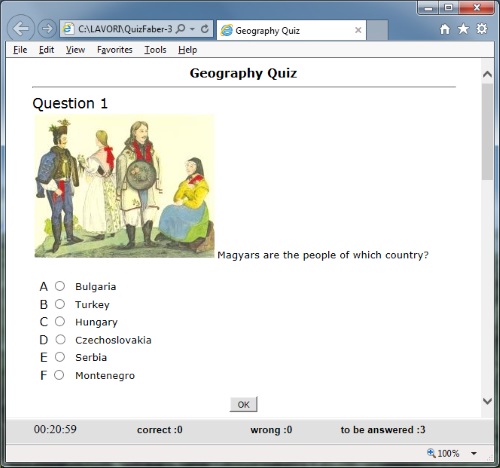- Make hypertext quiz (or HTML quiz).
- Great use of javascript language into HTML pages. Code optimizations are provided for recent browsers.
- Insert of multimedia objects (images, sounds, videos, Java applet) into answers and questions.
- Eleven default HTML layouts which can define many graphical aspects of page: background images, color and font of any element of the quiz, separator image, page size (margins in pixel and width in percentage), up to the manual change of the CSS (Cascading Style Sheet) attributes.
- The questions can be in the same page or can be displayed one for page.
- The valuation can be immediate, question after question, or only once at the end of the quiz, or also without any valuation, useful for build a survey.
- Set the highest time for complete the quiz.
- It is possible to write a hint and/or an explaination for each answer. The hint helps the student before his/her answer, whereas the explaination will be show when one choice the answer with it.
- At the start of the quiz, the student can supply any information (name, surname, company or organization, corse, etc..) asked to him, that will be reported at the end of quiz or saved with the quiz results.
- At the end of the quiz, there is immediatly the valuation or a final remark. The valuation can be a numeric grade (integer or fractional) and/or a textual evaluation that depends on the range of marks.
- The quiz can be repeated, on student demand or automatically if the grade is less then a certain value. Also, a quiz can be leave at every time if this option is enabled.
- Due to the quiz is opened in a browser, there are some mechanisms that can avoid the reload of page or delete the browser history to prevent a new start.
- A custom sound can be played every time a question is answered correctly or not.
- Since the HTML code is always visible from any browsers, a strong cryptographic mechanism is provided in order to hide any indication of right answers and texts that can reveal the right answer.
- Easy launch of browser from QuizFaber editor.
- Saving quiz results in through many ways : on web server, on embedded QuizFaber web server, sent via email, on the cloud (using Google Drive).
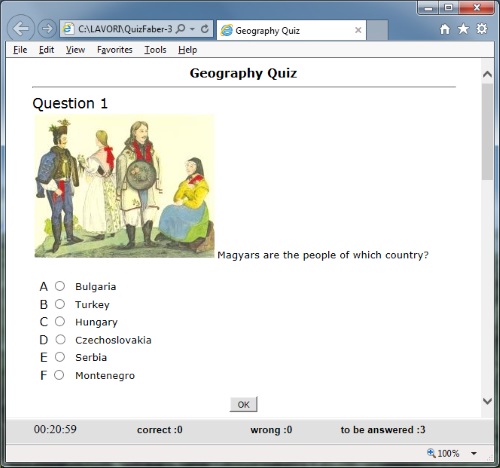
Integration with other platforms
Integration with Relational Databases
- It has been dismissed the integration with Microsoft Access of the previous version 2.x , but as soon as possible, in a next release, it will be proposed a new integration with some types of databases (not only Microsoft Access but probably Microsoft SQL Server and MySQL).
Go to top