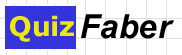What's new in release 3.1.2 (12 March 2016)
- New management of authentication to Google Drive to set saving quiz results to spreadsheet (spreadsheet)
- Option to force at least one answer to the question multiple choice / multiple answer choice
- Questions filling the gaps: the font of the words into text box was different from the rest of the sentence fonts
- Calculation of the final grade function can be customized.
- Improved closure of the database: separate thread and release resources.
- Opening or closing operations independent of the database by opening or closing the quiz.
- Backward compatibility with QF version 2.x and Access database: import questions and answers from Microsoft Access under the old QF version 2.x database schema
- Added the "differentiators" of text questions and answers: with the syntax #|A|B|C|# means that the HTML quiz will be generated with the word A or B or C.
For example: Question: the area of #|square|rectangle|parallelogram|# is .. / ANSWER: width x height (either square, rectangle, parallelogram don't change the meaning of the question) - Questions filling the gaps, type "with list", can indicate more than one exact option (instead of only the first), according to the syntax: [A | B | C, D, E] (in this example, A B and C are right, D and E are wrong)
- The "retire button", if enabled and if the HTML 4 is enabled, has been moved from the bottom status bar on the edge at the top right, and is always visible
Bug fixing:
- Execution of the quiz quiz battery was not working from the software from Quiz > "Run quiz" menu (on N quiz, trying to open the N + 1 instead of the first)
- Access database closure: sometimes raised an error in deleting temporary .mdb file when you export and exit the program (without explicitly close the database)
- Creating quiz with questions and answers text in HTML format: each line generated a tag <BR>, which it is not expected if I write pure HTML (the end-of-line in the source is not end-of-line on the page displayed with the browser)
- Loading QZ files that had no extra info (in brackets) in the questions and answers and that the text of the answers was TEXT format and not HTML as usual.
Now the text of the answers format is inherited from the text of the respective questions. - The retire from the quiz can be with evaluation or without evaluation of the questions that were answered
- It didn't work sending results by email (simple mode) with the Thunderbird mail client
- In the QuizFaber user interface (GUI), the copy operation did not copy the questions correctly the answers
- Into the questions with filling the gaps, it did not work the inclusion of media objects
What's new in release 3.1 (31 January 2015)
- Into all text boxes: left, right and center text alignment.
- Import and export of questions into relational database (Microsoft Access, Microsoft SQL Server, Oracle, MySQL, MariaDB).
- Publishing the quiz on the Web, using the FTP protocol.
- Into the quiz properties, three new options that allows to disable the student right mouse click on quiz page, hide the title bar and/or the status bar on quiz page.
- Quizzes with one question for page can introduce a time to answer, after than automatically the next question is displayed.
- During the creating of a quiz that saves the results thought web server, the Perl scripts are copied into the quiz folder, into sub-folder called 'cgi-bin' and they are already configured for the server operating system and in the correct text format.
- The option "Optimize for recent browsers" was moved from "Make quiz" dialog to "Quiz > Properties > Advanced",
- New option "HTML5/CSS3" into Quiz > Properties > Advanced : if it is enabled, the pop-up windows change their shape.
- Into the page style, the table property has the new attribute "border radius".
- The import of results sent by email can be done with the attachment file (as before) or copying and paste the body email message (without save it into a temporary file).
Bug fixing:
- Into 'matching answer' question type : when the quiz password was prompted to the student, the matching list was not displayed correctly.
- Error that happened when the results was sent using simple email configuration.
What's new in release 3.0.6 (6 December 2014)
- New installing software procedure with only Windows User privileges (not administrator), compatible with most recent antivirus softwares.
Bugs fixing:
- Error in saving the "mark round" (menu Quiz > Properties), if was different from 1.
- By default, the highest number of questions changes from 999 to 9999 (but it could be increased as you wish).
What's new in release 3.0.5 (30 June 2014)
- Question type defined by user : with a basic knowledge of Javascript/html programming, you can write your own type of questions and embed them into QF.
- Initial window with the "Tip of the day".
- Exporting of quiz: also name, weight and category are exported.
- Image files (background and separator image file) into page style can be copied into quiz file, the external dependency is removed.
- Page style : new CSS attributes for background image (in particular, "background-size: cover" for full view into browser window).
- Page style : new attribute "page width" (in percentage).
- The graphic aspect of "only a question for page" has been revamped.
- Into "Modify" menu, the entire text of questions and answers can be converted to plain text, HTML or regular (RTF) format.
- Into all the text editors, only font family that have either the styles regular, bold, italic and underline are usable.
- new item "Expand / Collapse All" into pop-up context menu for questions tree and categories tree.
- new items "Add new" and "Insert new" into pop-up context menu for questions tree. The first ("Add new") add the new question at the end, the second ("Insert new") insert the new question into the selected position.
Bugs fixing:
- Crash of the QuizFaber graphic interface when, after creating a HTML quiz, the user deleted the browser history of Internet Explorer.
- Page style: separator image wasn't copied into "media" folder of HTML quiz.
- Questions tree: using arrows key up and down, the text question and answer didn't change.
- Into all the text editors, when a text with multiple formatting was selected, the foreground and background colors of selected text automatically changed into light grey.
What's new in release 3.0.4 (14 May 2014)
- Also available the portable version of QuizFaber, called RD, for removable disk, without any installation on PC.
- Export in Moodle : also answer remarks are exported into XML file.
- Bug fixed: failed creation of a new spreadsheet on Google Drive (due to changes in Google Data API).
- Bug fixed: failed creation of the shortcut of the main html quiz file.
- Bug fixed: warning message, during quiz creation, when layout image files or perl FormMail file are not found.
- Bug fixed: avoided software crash when "Printer settings" and "Print preview" menu item (from File menu) was selected on a PC without any installed printer.
What's new in release 3.0.3 (20 April 2014)
- Categories for questions : each question belong to a category. Before creating the HTML quiz, you can choose for each category, how many questions have to be included.
- First version of import/export quiz for e-learning platform Moodle, only for question types that are common for each other.
- New graphics personalization for HTML quiz (menu Document > Page style), up to the editing of CSS (Cascading Style Sheet) for main html page.
- For multimedia objects, added type "VLC Media Player"
- Graphic interface compatible with Windows font size set to 125% (medium) or 150% (smaller) respect to default font size (Windows desktop > right click > menu item 'Personalize' > Display).
- Some bugs fixed.
What's new in release 3.0.2 (14 February 2014)
- Internal web server that stores on own PC the quiz results.
- New strong and reliable cryptographic algorithm into HTML page (for hide the information of right answers).
- Multiple answers with points (a couple of points, one for selected answer and another for not selected answer) instead of right o wrong answer.
- Into "multimedia object" dialog window, video preview (using Windows Media Player component).
- Some bugs fixed.
What's new in release 3.0.1 (6 January 2014)
- Bug fixing : error loading QZ files due to reading of a real number.
- Bug fixing : list of languages was duplicated each time the "create quiz" window was opened.
- Removed short-cut CTRL-ALT-S for "Save as" because conflict with typing of special characters.
- Bug fixing : deleting an answer from "questions tree" crashed the software (only in the english version).
- Added choice of "default charset" into options window : the charset is choosen automatically, depends on quiz language selection in "create quiz" window.
- Warning message when you try to delete the unique right answer of a question.
- Bug fixing : creating HTML quiz of a "fill gap exercise" failed due to "new line" character into text.
- Added a new window that allows to personalize language translation of quiz phrases. The window is called from a "gear" button, near selection of quiz language.
What's new in release 3.0.0 (31 December 2013)
- The quiz file change internal format and became a XML format. The extension name, from .QZ became .XQZ (X stand for XML).
- New graphical user interface, written with Microsoft Framework .NET (2.0 version for backward compatibility).
- A new format for text box : Normal (RTF), more similar at a professional text editor, like WordPad.
- At the program start : the list of most recently opened files.
- In main dialog, there are three resizable areas : tree questions area (left side), questions area (right upper) and answers area (right lower).
- New icons into tree questions, each type of question has its icon.
- Questions can be managed more easily with tree questions.
- The quiz editor is more "visual" or "WYSIWYG" ("What You See Is What You Get").
- Images can be inserted directly into text box.
- The inserting of multimedia object is improved.
- The back up of a quiz file is improved, with multiple back up file (one for each saving) and restore function.
- Quiz file can be saved in encrypted mode (with strong AES algorithm).
- Online check updates of program and then download and install set-up file.
- Improved quiz print.
- Improved quiz exporting, with new text format: plain text, CSV, HTML, XML, PDF, Excel, Word (RTF).
- Improved quiz page style.
- Improved level of protection of HTML quiz.
- New browser recognized: Internet Explorer, Firefox, Chrome, Safari, Opera, Netscape Navigator 9, SeaMonkey, Amaya, K-Meleon, Maxthon.
What's new in release 2.10 (13 March 2004)
- Revision of help (documentation) file, with the outstanding work of Muhammad Schmidt.
- Bug fixed: non executable quiz when apices (character: ') was written into text box of dialog windows: "Frontsheet" > "Author" or "Tools" > "Options" > "Multimedia folder".
- Bug fixed: a possible software crash when a user moved/copyed questions into "Question Manager" dialog window.
- Bug fixed: a possible (but not probable) wrong quiz evaluation with at least 2 questions with more than 10 answers (only in some particular cases).
- Bug fixed: copy & paste of objects, was not enabled into the popup menu showed with the right click on the text box.
- Images linked from HTML quiz showed as a popup window instead of into a new browser window.
- Quiz translation in Swedish.
What's new in release 2.10 BETA (6 January 2004)
- Preview of images and image viewer embedded into QuizFaber.
- Improvement of "copy and paste", not only plain text but also many other objects as mathematical formulas (from software like Microsoft Equation Editor or MathType), cliparts, wordarts, graphs (from Microsoft Word).
- Added new image format: Windows or OS/2 Bitmap File (*.BMP), Dr. Halo (*.CUT), Windows Icon (*.ICO), Amiga IFF (*.IFF, *.LBM), JPEG Network Graphics (*.JNG), Commodore 64 Koala format (*.KOA), Multiple Network Graphics (*.MNG), Portable Bitmap (ASCII/BINARY) (*.PBM), Kodak PhotoCD (*.PCD), PCX bitmap format (*.PCX), Portable Graymap (*.PGM), Portable Pixelmap (*.PPM), Photoshop (*.PSD), Sun Rasterfile (*.RAS), Targa files (*.TGA), Tagged Image File Format (*.TIFF), Wireless Bitmap (*.WBMP), X11 Bitmap Format (*.XBM), X11 Pixmap Format (*.XPM). The image format different from JPG, GIF o PNG are automatically translated into PNG image format in order to see it correctly into HTML quiz pages.
- Drag & drop, in the main window, of multimedia files (like images, sounds, videos).
- Drag & drop, in the main window, of attachment files (.ATT) comes with email, that contains quizzes result.
- Embedding of multimedia files into quiz file (.QZ). By this way, a unique file (.QZ) contains all the information needed to make a quiz (with all its multimedia objects). Thus, the QZ file, from a plain text file became a binary file.
- Assignment mark - evaluation (or link) is referred to at every mark interval and not to the entire quiz.
- Import and export of the list of assignment mark - evaluation into a file with .QZE extension.
- With "matching" questions, in the selection of a item, an option can fix the left column and leave free only the right column.
- You can make a quiz with only multimedia objects, without text questions.
- Multiple selection in "Include/Exclude questions" dialog window.
- New type of multimedia object: Excel spreadsheet (converted into Web page) can be showed into HTML quiz page.
- bug fixed: into "Questions Manager" dialog window, enable or disable of "Move up" and "Move down" buttons.
- bug fixed: making of quiz with password different from default password: a new password with number or other signs cannot make a runnable quiz.
- bug fixed: with "true or false" questions and with the options "Properties" > "Final report" > "Advanced" > "Valuation method..." > "Or" : the show of smiling face didn't match with the given answer.
- bug fixed: with the option "Properties" > "Start up" > "At the quiz start, ask the student..." : writing a single apices ('), the HTML start page didn't work.
- bug fixed into "QmakeCGI.pl" Perl script: results of october wasn't searchable into HTML search page. Into the results (log) file (by default, quizResult.log), was written "010" instead of "10".
Error at row 267:
errata:$month = (($loctim->mon()mon()+1);
corrige:$month = (($loctim->mon()+1mon()+1); - bug fixed: error during making of quiz when the introduction text, from the dialog window "Page" > "Remarks", was more than 4000 characters.
- Quiz translation in Galicien, Greek, Polish.
What's new in release 2.9.1 (25 May 2003)
- Bugs fixed: repeat button and inserting of multimedia files.
What's new in release 2.9 (11 May 2003)
- Quiz translation in Croatian,Rumanian,Hungarian.
- A HTML quiz can have a frame layout (in the browser window), as before, or without frames. In this last case, a separated Javascript file (.js) is written.
- The quiz results can have a numerical mark (as before) or a textual message: for each mark interval it is possible to associate a text or a link to a new page (jump to a different page according to the mark).
- It is possible to show the entire text of the answers in the results page.
- Added the Windows Media Player plug-in for embedding multimedia objects (sounds and videos) in the quiz page.
- Option that a student can review his/her answers before having the quiz graded, instead of show automatically the results page.
- The style name, of a personalizated page layout, is changeable.
- The results page style (background image, fonts and colors) is changeable.
What's new in release 2.8.3 (29 September 2002)
- Quiz translation in Russian.
- New quiz translation in German.
- "Fill the gaps" question type allows drop-down menu with the list of possible words that could match with the gap.
- In the final report, could be displayed remarks to answers and the full text question.
- The HTML page style of a quiz can be saved and loaded in a file with the QZS extension.
- The control of the style (font and color) of the HTML quiz page is improved.
- You can choose an unique confirm button for the entire quiz or a confirm button for each question.
- In the client-server configuration, it use the CGI "POST" method instead of "GET" method in order to send quiz results to a web server (it allows quizzes with many questions).
- You can disable the check for at least one exact answer for each question (no messages error are displayed).
- In the final report you can display the percentage of right answers.
- It is possible run quizzes into framed HTML page.
- Depend on language, the HTML quiz automatically set its "content-type" (for example, in english, the Western European ISO, charset ISO-8859-1).
What's new in release 2.8.2 (13 April 2002)
- Clarifications in the QuizFaber licence.
- Associate up to four multimedia objects (images, sounds, etc.) for each question or answer (instead of one object).
- Only for "single answer" question type, the confirm button ("OK") on quiz page can be removed, so you can give the answer just with one click (on your selected answer) instead of two clicks (on your selected answer and after on the "OK" button).
- In the final quiz report, you can choose two different meaning of icons (the smile icon and the stop or prohibition sign) that explain the correction of a question.
- Option to create a quiz without a timer.
- New quiz translation on Portuguese.
What's new in release 2.8.1 (26 February 2002)
- (BETA1) Removed some bugs in 2.8 version
- (BETA2) Some "memory leaks" removed in the code
- (BETA3) Removed bug raised when one use either the option "Show quiz correction only at the end of the quiz" and "Show only a question for page in HTML quiz".
- (BETA4) Tested successfully with Netscape 4.08
- (BETA4) Not a timed quiz if "time" quiz properties was set to 0 hours - 0 minutes.
- (BETA5) Removed a bug in the copy/paste question feature in the "Question Manager" dialog window
What's new in release 2.8 (21 January 2002)
- Create quiz for WAP-enabled mobile phones.
- View the best results obtained in a quiz into a top chart (it needs the support of a web server).
- Navigation tree for browsing questions in the main window.
- Export of quiz in a text document.
- Drag & drop enabled for quiz files (.qz).
- Multimedia objects can be also inserted into answers of true or false questions.
- Option that disallow jump to next question until the current question wasn't answered correctly.
- Additional text before and after questions in the HTML quiz page.
- Question and answer text can be in HTML or in text plain format.
- Multilanguage support: charsets selection of a HTML document.
What's new in release 2.7 (21 October 2001)
- Distinction between multiple and single right answers for a given multiple choice question.
- Automatic repeation of quiz depending on some criterious (for example if the mark is below a given value).
- Customizable initial quiz page, with a form to be filled by the student.
- Quiz Result page arranged in one or more columns.
- You can print a quiz page before see the quiz results.
- Choose of a background color in quiz page.
What's new in release 2.6.3 (8 August 2001)
- New release of CGI script to manage quizzes in Internet or your Intranet: Perl script, easy configuration, runs on most of web servers.
- QuizFaber runs also on Windows NT or 2000
What's new in release 2.6.2
- Changes in options dialog window.
- Search and replace of words into all questions of quiz.
- Dutch quiz translation.
What's new in release 2.6.1
- Questions filter during the building of HTML quiz: only the odd questions, only the even questions, questions range, (random) subset of questions.
What's new in release 2.6
- Import quiz: allows to add, in current quiz, questions from another quiz made with QuizFaber.
- Make a HTML quiz with only a question for page or all the questions in the same, unique, page.
- Choose between 12 different appearence of a quiz question (for example, text answers on the same row or placed on different rows).
- New multimedia file format allowed into HTML quiz page: Realmedia.
- Norwegian quiz translation.
What's new in release 2.5.3
- New installing program. More benefits, the size of zip file is reduced of 50%.
What's new in release 2.5.2
- Changes in Question Manager dialog, with the operation of copy and move of a question
- New Option dialog that allows settings of various program options (as the backup of quiz file)
- It is possible send encrypted quiz results (via email or to web server).
What's new in release 2.5.1
- Multimedia objects embedding: improving of flexibility, support to most common digital video, sound and image media (AVI, MPEG, MP3, Apple QuickTime, Macromedia Flash, Liveupdate Crescendo, RealAudio)
- Multilingual support: making of quiz with messages in six languages (Italian, English, French, German, Spanish, Portuguese)
- New default page styles, changes in default sounds.
What's new in release 2.5
- Changes in the program name, from QuizMaker to QuizFaber.
- New type of questions : matching words.
- Added new icons into program toolbar.
- Changes in items program menu.
- Added "Questions" menu with items that allow you to move fastly through the questions.
- Full HTML page layout control: you can choose font, background images and text colors (title, questions, answers, remark).
- The HTML page can have a frontsheet, with title, author, date and other informations.
- Questions with multiple answers can show a hint (in a tooltip) on each text answers.
What's new in release 2.4
- Full report of answers given from student at the end of quiz togheter with final remark.
- Choose a image as separator between question in the HTML page.
- Improvement of loading quiz file.
- New item in the file menu where you can set the printer.
- The file written with the editor (.qz) can be opened clicking on file.
- Added a new type of question: a phrase with missing words: a text where some words are replaced by empty spaces.
- A new dialog window for include or exclude some questions from quiz.
What's new in release 2.3
- Add the least mark of a quiz, in addition of greatest mark.
- Name of quiz's author, it will show at the end of the quiz.
- Round of final mark (round toward 1 or 0.5 or 0.25 ...)
- The manage of security of quiz now is more simple for user.
- Random order of answers (in addition to random order to questions)
- The greatest number of answers change from 10 to 12. The greatest number of questions is unbounded (it depends of PC memory).