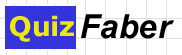Version 4.1.9
(27 January 2023)
- Publishing quiz on the web : added FTP protocols with SSL and SFPT.
- Google Sheet spreadsheet template with 30 questions (maximum) in addition to the already existing 60, 100, 200.
- In the verification priors the creation of the quiz, in the case of duplicate question/answer text, specify which questions/answers have duplicate text.
Version 4.1.8
(20 January 2023)
- Improvements in the management of the Google web application: both in the display of the quiz results (downloaded as CSV files from the Google Drive spreadsheet), and in the configuration of the parameters to access your Google Drive spreadsheet configured to receive the results at completion of the quiz.
Version 4.1.7
(8 January 2023)
- Option to block the selection of options to the question after you have answered, It was made to make your answer definitive, otherwise the examiner may believe that it is always possible to change the answer without pressing OK (confirm).
- Creation of the "Anonymous" user, when creating a quiz with saving results but without user identification (it was necessary because the API / results always requires user authentication: this is a breaking change compared to the previous version) .
- During login, it is verified that the quiz is in the "published" state (in case the HTML quiz is associated with a quiz identifier saved in the database).
- Alternative PHP HTML generation to insert authentication control on page (or pages) of quiz questions.
- Database connection window (Database menu> Connect): remembers more than one address (drop-down list selectable).
- In the "database manager" (Database menu), for each quiz saved in the database, it is possible to change the status (draft, completed, candidate, published, archived, deleted) and the link to the online quiz.
- Restore "open local file" which became "open MS Access file" in the Database menu. Furthermore, the MDB file has been updated with the new tables and columns.
- Microsoft Access DB: choice of driver, whether Jet (old) or ACE (new). The choice is made in the options window (Tools> Settings).
- Login name may not be an email: option in Quiz properties & gt; Start up.
- Style page: Ability to add logo and background to the quiz header.
- Style Page: Style cleanup button (Document menu> Page Style).
- Right click on recently opened file list - & gt; menu with item "delete", to delete that file from the list (but not physically).
- Quiz question import: If the quiz is new, the import deletes the one blank question (which is always entered by default).
- In the final actions (Quiz menu> Properties> Final Actions), the "repeat" button is optional.
- Simple answer questions: in the Quiz Properties & gt; Report & gt; Advanced: option to show the icon (correct or wrong) only for the selected answers, not for all.
- Option to hide the evaluation (correct, wrong answer ..) in the final report page.
- In the Quiz properties & gt; Final Report: After a withdrawal, you can still show unanswered questions.
- In the remote server address window (Quiz menu> Properties> Save): remember more than one address (selectable via drop-down list).
- In the remote server address window (Quiz menu> Properties> Save): next to the address, server "home" button.
- Security: Authentication to access the server API (in the previous version, the API / results did not require authentication).
- Distinction between unanswered questions and unassessed questions: "Unanswered questions": any type of question that I do not answer, are still incorrect answers. "Unassessed questions": these are currently only "open" answers.
- When creating the quiz in HTML, it is proposed to create it in the same path as the .XQZ question file, and it is no longer an absolute reference folder.
- Simplification of the publication window of a new web application for saving results in Google Drive.
- Confirm the end of the quiz with the appropriate button and not at the event of the last "OK" button pressed.
- In the database, the save in "question name" is added (can be set in the question "local properties").
- Possibility to insert on the first page and before the start of the quiz, for example, custom rules of engagement (free).
- Quiz with open answers only: the summary in the final results report has been simplified (no number of correct, incorrect, unrated answers, grade, which is not applicable for open-ended questions only).
- Added random order answers for print quiz print (or PDF).
- Export quiz to database without name or title: you are explicitly asked to insert it before exporting.
- Export new quiz: check if "name" quiz is not already used (as it must be unique on the database).
- The number of lines and the maximum number of characters of the open response can be parameterized.
- On the results page: you can change the pair of icons for right / wrong answers (currently: yellow smiley and red ban).
- When you save the database questions, the quiz properties are also saved (for future use).
- Export of quiz results in Excel format.
Release 4.0.20
(3 March 2021)
- Fixed some bugs, in particulare random ordering of answers
Release 4.0.19
(30 January 2021)
- Changed the graphics of the quiz pages, modernized with the CSS Bootstrap framework and the jQuery javascript engine.
- Saving of quiz results on local or remote server with Node.js technology (server-side javascript) and relational database (MariaDB, MySQL, PostgreSQL).
- Configuration update for saving quiz results sent to Google Drive spreadsheet.
- Mobile-compatible quiz pages (smartphones, tablets), responsive graphics.
- QuizFaber application can also run on Linux (with Mono framework).
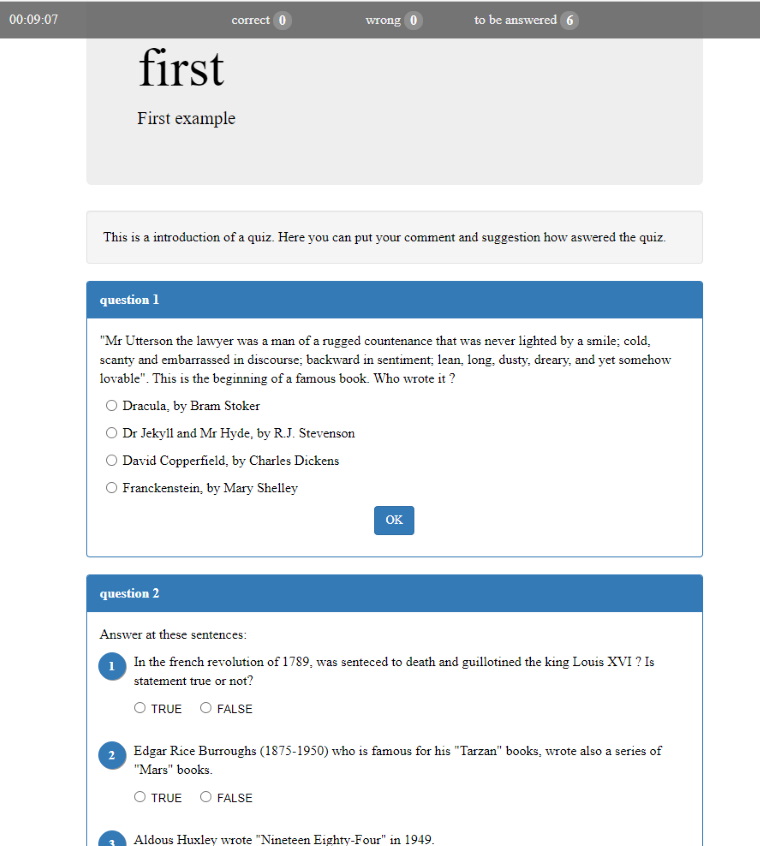
Release 3.1.2
(12 March 2016)
- New management of authentication to Google Drive to set saving quiz results to spreadsheet.
- Calculation of the final grade function can be customized.
- Some bugs fixed.
Release 3.1.0
(31 January 2015)
- Support to relational databases (data quiz into tables) : Microsoft Access, Microsoft SQL Server, MySQL, MariaDB, Oracle
- QuizFaber can publish the quiz directly on your web site, throught FTP protocol
- Improved of graphical aspect of quiz page, using HTML 5 and CSS 3
Release 3.0.6
(16 December 2014)
- New installing software procedure with only Windows User privileges (not administrator), compatible with most recent antivirus softwares.
- Bugs fixing: error in saving the "mark round", if was different from 1.
- Bugs fixing: by default, the highest number of questions changes from 999 to 9999 (but it could be increased as you wish).
Release 3.0.5
(29 June 2014)
- Question type defined by user : with a basic knowledge of Javascript/html programming, you can write your own type of questions and embed them into QF.
- The graphic aspect of "only a question for page" has been revamped.
- Some bugs fixed.
Release 3.0.4
(14 May 2014)
- Available the portable version of QuizFaber, called RD, for removable disk, without any installation on PC.
- Export in Moodle : answer remarks are exported into XML file.
- Bug fixed: failed creation of a new spreadsheet on Google Drive (due to changes in Google Data API).
Release 3.0.3
(20 April 2014)
- Categories for questions : each question belong to a category. Before creating the HTML quiz, you can choose for each category, how many questions have to be included.
- First version of import and export for e-learning platform Moodle, only for question types that are common for each other.
- New graphics personalization for HTML quiz (menu Document > Page style), up to the editing of CSS (Cascading Style Sheet) for main html page.
- New type "VLC Media Player" for multimedia objects.
- QF graphic interface compatible with Windows font size set to 125% (medium) or 150% (smaller) respect to default font size (Windows desktop > right click > menu item "Personalize" > Display).
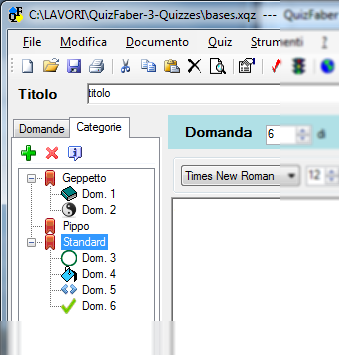
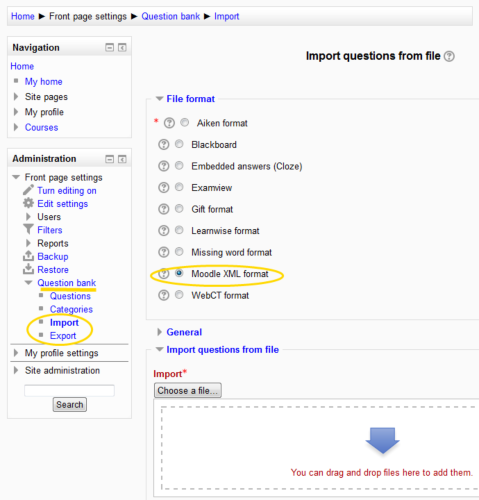
Release 3.0.2
(14 February 2014)
- Integrated Web server with QF for saving of quiz results (zero configuration!)
- New cryptographic algoritm for hiding the exact answers to questions.
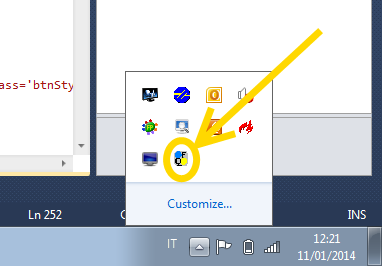

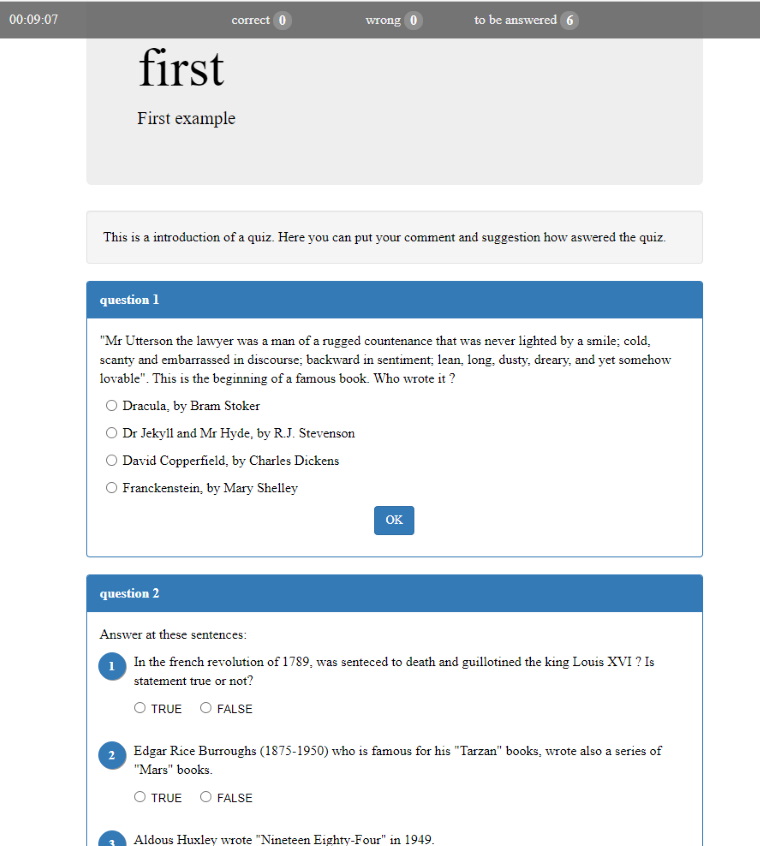
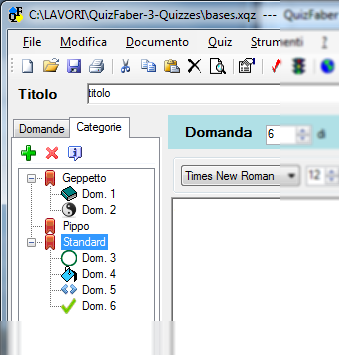
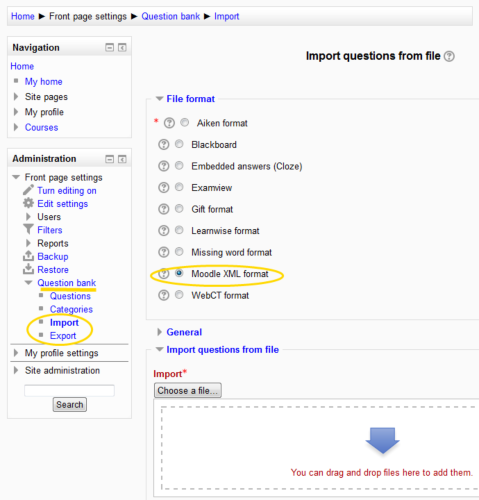
![]()